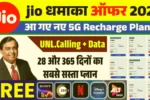AI Monkey Vlog Videos
🎯 Using
Google AI Pro + VEO 3
in
Opera Browser
(Step-by-Step Guide for Absolute Beginners)
✅ What You Need Before You Start:
● A phone or computer with internet 🌐
● A Google account (Gmail) 📧
● A UPI app (Google Pay / PhonePe / Paytm) for payments 💰
● Opera Browser (Free & Light) 🚀
🚀 Step-by-Step Guide:
🔹 Step 1: Open Chrome Browser
➡ Go to Google.com
➡ Type “Google One” in the search bar 🔍
🔹 Step 2: Login to Google
➡ Click Sign In
➡ Enter your Gmail ID & password
✅ Now you’re inside your Google account
🔹 Step 3: Buy Google AI Pro Plan
➡ Click on “Get Google AI Pro”
➡ Choose your payment method (UPI, debit card, etc.)
🔹 Step 4: Subscribe to the Plan
➡ Click Subscribe
➡ Then click Continue to confirm 🟢
🔹 Step 5: Setup Autopay
➡ Select your UPI app (GPay / PhonePe / Paytm)
➡ Click “Set Up Autopay”
💥 Done! You now have Google AI Pro access
🌐 Now Set Up VEO 3 in Opera
🔹 Step 6: Download Opera Browser
➡ Go to Google and search “Opera Browser Download”
➡ Install and open Opera (Free & Fast) 🧠
🔹 Step 7: Search for Google Gemini
➡ In Opera, go to Google.com
➡ Search for “Google Gemini”
🔹 Step 8: Login to Gemini
➡ Sign in using your Google account (same as above)
✅ You’re now inside Gemini AI
🔹 Step 9: Turn ON VPN in Opera
➡ On Opera, turn on the VPN switch (top-left corner)
➡ Set location to America / United States 🇺🇸
🌍 This helps unlock VEO 3 Video Mode
🔹 Step 10: Refresh the Page
➡ Go to your Gemini tab and just hit refresh 🔁
➡ Click the “Video” tab
✅ Now you’ll see the “VEO 3” video generator option 🎬
✍️ Step 11: Type Your Prompt
🎯 Example Prompt:
“indian monkey wearing denim jacket and black shades, walking in indian railway station and vlogging with phone, monkey saying in excited tone: ‘Mai abhi Bihar pahunch gaya hu!’, voice tone fast, complete all dialogues in 8 seconds”
🎨 You can change:
- Animal (monkey, goat, dog, etc.)
- Location (railway station, Mumbai chai stall, Delhi metro)
- Outfit (kurta, hoodie, school uniform)
- Dialogue (funny, emotional, dramatic)
🔹 Step 12: Click
Generate
🎞 Hit the “Generate” button
⏱ Wait 2–3 minutes
✨ Your AI Monkey Vlog Video is ready!
📲 Save it, post it — and go viral!
🔁 Repeat Daily to Grow Fast
Make 2–3 short reels per day with new characters, voices, and scenes. The more you create, the higher your chances to go viral 🚀
📝 BONUS TIPS:
● Use trendy or meme-style dialogues 💬
● Keep it under 8 seconds for better watch time ⏳
● Add a desi flavor (stations, tea, slang, India-specific) 🇮🇳
● Test multiple prompts daily to find what hits 📊
● Post on Instagram Reels, YouTube Shorts, TikTok
⚡ Sample Viral Prompt Ideas:
- “monkey in school uniform saying ‘exam khatam ho gaya bhai, ab chai peene chalte hain’”
- “goat riding auto in Delhi traffic, says ‘bhai seedha CP chalo, late ho raha hu’”
- “monkey cooking maggi on hostel stove, says ‘aaj chef mood mein hu’”